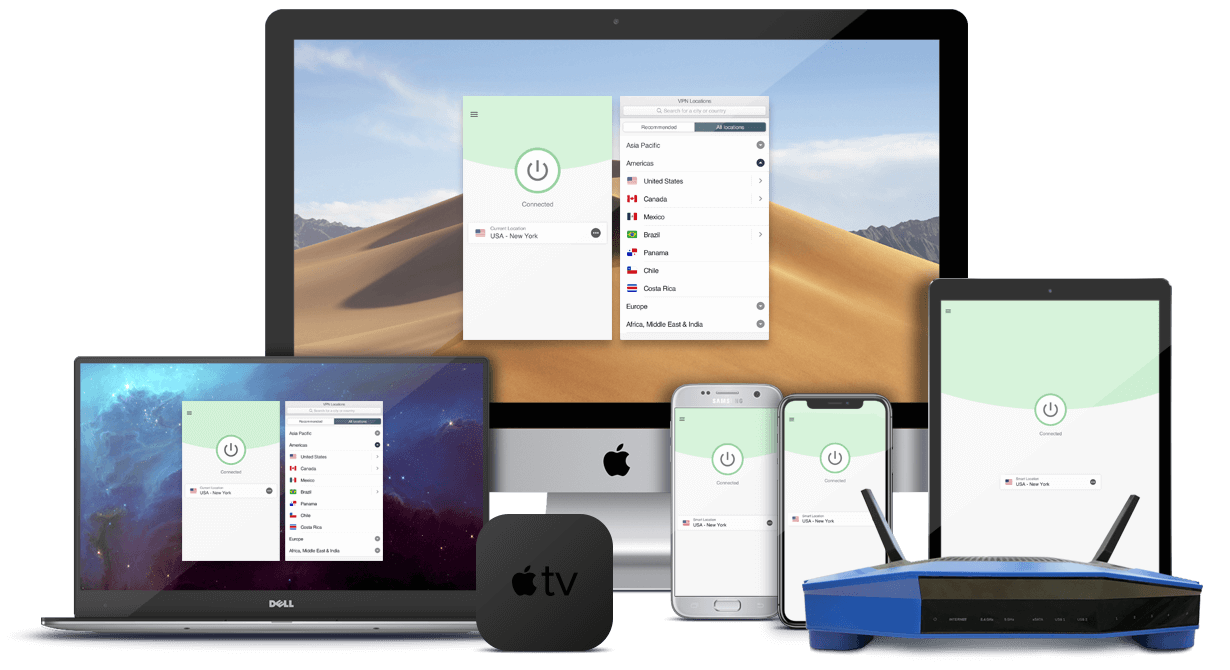Securing your browsing with ExpressVPN gives you access to 3,000 physical servers in 160 geographical locations across 94 countries. That’s impressive, and should practically deal with the clear majority of VPN scenarios.
ExpressVPN also offers a choice of desktop and mobile apps, and the ability to set up the service on devices such as e-readers, game consoles and media streamers, and even NAS boxes.
Details for setting these up can be found on the ExpressVPN website. We’ll look at the various mobile and desktop apps below.
How Much Is ExpressVPN?
ExpressVPN offers one of the widest range of VPN features, but are they worth the price?
For just $12.95/£10.65 a month (monthly billing), you’ll get a high speed, unlimited bandwidth VPN account with the features outlined above. Alternatively, you can pay $99.95/£82.19 every 12 months (which amounts to $8.32/£6.84 per month) or $59.95/£49.30 for a 6-month subscription (this works out to $9.99/£8.21 a month).
With a subscription set up, you’ll have access to ExpressVPN across all platforms, although you’re limited to five devices per subscription. Live support is available 24/7, and there’s a 100% money back guarantee for the first 30 days, should you change your mind.
ExpressVPN is conscious of protecting your anonymity. As such, it accepts all types of payment, from traceable credit cards and PayPal, to anonymous Bitcoin. Other payment types are also available, including Alipay and Webmoney.
Is ExpressVPN Logless?
One of the key requirements of VPN software is anonymity. This is usually achieved via anonymous payment options and a logless server. So, does ExpressVPN keep logs?
Happily, ExpressVPN has a customer-friendly attitude towards logs and data retention. It runs a logless DNS on each VPN server, and operates under the jurisdiction of the British Virgin Islands. Consequently, there are no data retention laws with which ExpressVPN must comply.
Cross-Platform VPN Apps
Whatever device you use, there’s an ExpressVPN app for you. Windows, Mac, and Linux computers all have ExpressVPN apps. So do Android, iOS, and Blackberry.
As if that wasn’t enough, you also have the option of ExpressVPN for your wireless modem/router. Whatever the platform, you’ll have software running on your system that is capable of 256-bit military-grade encryption, with the choice of 130 VPN locations at your fingertips.
If you don’t own a compatible router, however, do not worry. Manual configuration of your router is possible, with steps provided on the ExpressVPN website.
ExpressVPN Is Easy to Set Up
How easy is ExpressVPN to set up and get started with? Installation is pretty painless. You’ll need to login to the website after signing up to download your preferred desktop app. Mobile apps can be downloaded from the usual stores.
ExpressVPN on Windows
Setting up ExpressVPN on Windows is remarkably simple. After installation, all you need to do is input the Activation Code, which you’ll find in the ExpressVPN account page after you begin a subscription.
It’s a small app window, but then, you don’t really need it to be big. Like the mobile phone UI, there’s a large button to connect and disconnect from the chosen server. It’s simple to select a new server, while a menu in the top-right corner holds the VPN settings.
Simplicity is the watchword. It takes seconds to find, and connect to, an ExpressVPN server.
ExpressVPN on Android and iPhone
Unlike the desktop version, your mobile app doesn’t require the activation code. Instead, you just need to sign in with the credentials you specified when subscribing.
With a more polished version of the desktop client UI, ExpressVPN on Android offers a connection button, a server selection screen, and a menu, through which you can select your preferred VPN protocol (or opt for the default option). The iPhone version is more or less identical.
Trying Out ExpressVPN
With a VPN, you can overcome geographic restrictions to access overseas versions of Netflix, BBC iPlayer, or other such services. To try out ExpressVPN’s ability in this area, I attempted to connect to Pandora.com, the online music player that’s blocked outside of North America.
Initially, things weren’t too good. Although I had switched the ExpressVPN settings so that a server based in the appropriate country was used, I couldn’t get Pandora to recognize me as anything but a web surfer from the U.K.
So, I headed to ExpressVPN’s comprehensive support pages for a solution. Within five minutes I had flushed the DNS (a command line instruction in Windows) and made some changes to the ExpressVPN client via the Options menu. ExpressVPN soon connected me to Pandora, enabling some great music after a long break from the service.
ExpressVPN and TOR
A new feature has recently been added to ExpressVPN: a .onion site! To access this, you need to download the Tor Browser and navigate to http://expressobutiolem.onion (note this is a Tor site, so can only be viewed in Tor – it won’t work in your usual web browser).
Here, you’ll find an alternative version of the ExpressVPN website, which exists in the almost completely anonymous space of the Deep Web. If you’re using Tor, then having a secure VPN like ExpressVPN is a good idea.
Speed, Data, and Encryption
By giving you the tools to create a virtual private network via its servers, ExpressVPN enables 256-bit encryption. This is implemented by a range of VPN protocols, from OpenVPN to L2TP, PPTP, and SSTP. While you have the option of setting your own protocol, it’s best to let the ExpressVPN make your choice for you. This enables you to get the optimal settings for your selected speed and security level.
DNS leaking is a problem for many VPNs, but we’re pleased to say that ExpressVPN is not susceptible to this weakness, in which browsers ignore the VPN. You can be certain that your data will remain secure, and your actions private while using ExpressVPN.
Need a VPN that you can use for peer to peer networking like Bittorrent (lightweight Bittorrent clients are always recommended)? ExpressVPN supports this on all servers.
All in all, ExpressVPN is a solid, secure, speedy VPN service, with a good bunch of features available along a standard price band. If you’re looking for a VPN with multi-platform support and logless servers, then you won’t find a better place to start than with ExpressVPN.
Sign up to ExpressVPN today and enjoy a free 30-day money back period.