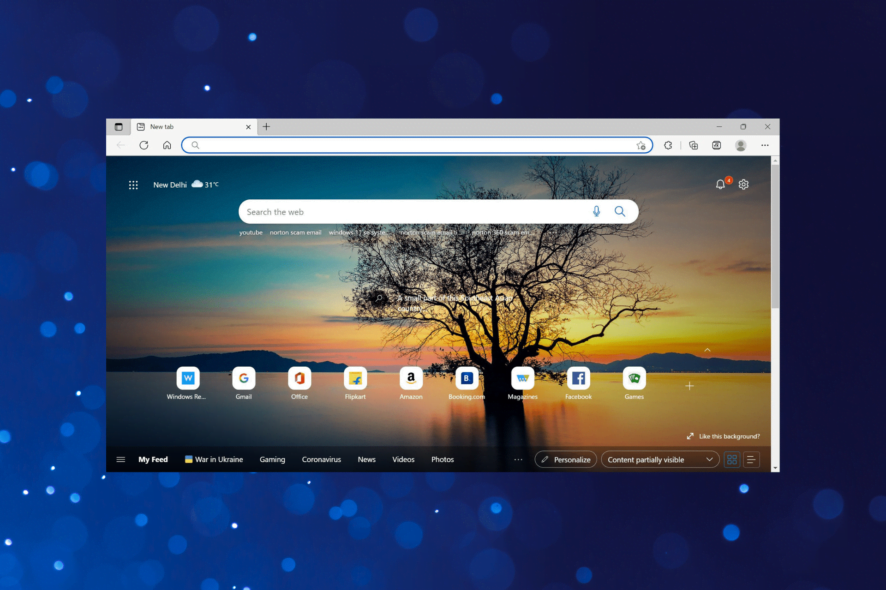If you were unaware, Microsoft has been developing a built-in virtual private network (VPN) feature, called (obliquely) Microsoft Edge Secure Network. Currently only available in Microsoft Edge Canary releases, the feature launched with 1GB of data but this has now been upgraded to 15GB of free VPN access. You can use this to securely connect to Wi-Fi networks by encrypting your data traffic so that it can’t be viewed by unauthorized users.
Some early adopters of the Edge Insiders Canary channel have seen the upgrade from 1GB to 1GB of VPN. It looks a bit like this, demonstrated by Redditor Leopeva64-2.
Microsoft Edge is already far more secure than its predecessor, Internet Explorer. The Edge browser is based on Chromium, just like Google Chrome.
As you might expect, Microsoft Edge’s VPN provides a secure way to access websites that are blocked in your country or region, allowing you to stay connected no matter where you’re located. When Microsoft Edge’s built-in VPN finally launches for everyone, you will be able to browse the web knowing that your data is safe and secure. Microsoft Edge makes it easy to set up and use a VPN with its intuitive user interface.
If you are a Microsoft Edge Canary user, you can start using the VPN today. Simply launch Microsoft Edge Canary, click Settings in the upper right corner of the browser window, then select VPN from the list of options. From there, you can customize your connection settings and start browsing as securely as a Microsoft-owned VPN will allow.